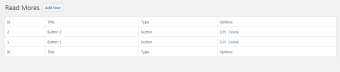Free read more plugin
Read More is a free WordPress plugin that lets you show or hide your full post content. It hides the part of the post that you don’t want users to immediately see, and it opens when they click the button. The plugin hides content with the use of a shortcode.
Adam Skaat developed this plugin. It’s compatible with WordPress 3.8 and up. Alternative options are WP Show More, Auto Limit Posts Reloaded, and Easy Custom Auto Excerpt.
Why use the plugin?
Internet users don’t like to be faced with huge blocks of text. You can create interesting excerpts to display on your site, then add a Read More button for visitors to click when they want to read the rest of the post.
Plugin features
Customize your button by setting the width and height, font size, and animation duration. You can add unlimited buttons to your site.
Show a Read More or Read Less option to expand or collapse content. It’s perfect for long-form posts since you can add many buttons to a post. Additionally, you can use it for a question and answer section, where you only display the questions, and the users click to expand the content.
Pro features
The pro version adds extra customization options, like:
- Custom colors and fonts
- Custom border radius
- Vertical and horizontal alignment
- Show the button only on a mobile device
- Custom hover or hover background color
How to add the button
From your WP dashboard, click on Read More, and give your button a name. Then, add values for the width and height, font size, and animation speed. The preview window on the right-hand side will show you how your button will display on your site. Copy and paste the generated shortcode where you want it to display on your posts or page.
Keep visitors reading
The Read More plugin lets you show interesting excerpts, encouraging your visitors to click a button to read the rest of the content. It’s straightforward to use and offers a preview of how your button will display.
In the latest release, the developer has improved the Select boxes, Show on Selected Devices options, and added the ability to hide content if it doesn’t match devices.